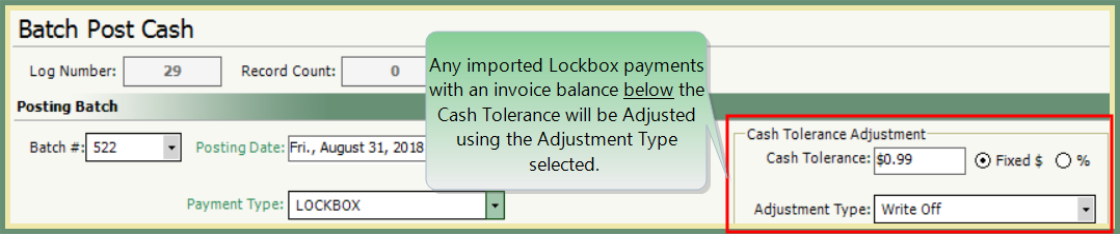Cash Tolerance
Cash Tolerance is used for lockbox processing and batch payments in Batch Post Cash. If a remaining balance of an invoice exists following the payment postings, and that balance falls below the Cash Tolerance, then an AR Adjustment is created to write it off the remaining invoice balance. The Cash Tolerance can be set as a Fixed $ value or a % of the invoice.
Cash Tolerance can be manually overwritten or manually entered during Batch Post Cash, however it is recommended to set the standard Cash Tolerance in Company Settings. Also See Related Topics.
Navigate To: System>Administration>Company Settings>Accounting
Cash Tolerance Setup
- From the Accounting tab, locate Cash Tolerance in the center of the screen.
- Enter a Fixed $ amount or %.
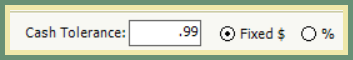
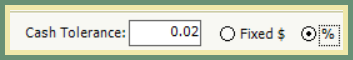
- Select an OA Adjustment Type from the drop down. This is the Adjustment Reasons that will be used to write off the remaining invoice balance based on the above Cash Tolerance.
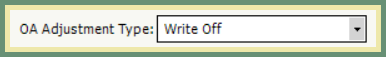
- Save.
In Batch Post Cash, the top right section Cash Tolerance Adjustment will populate with your Company Settings when posting from an imported lockbox file or batch of payments.